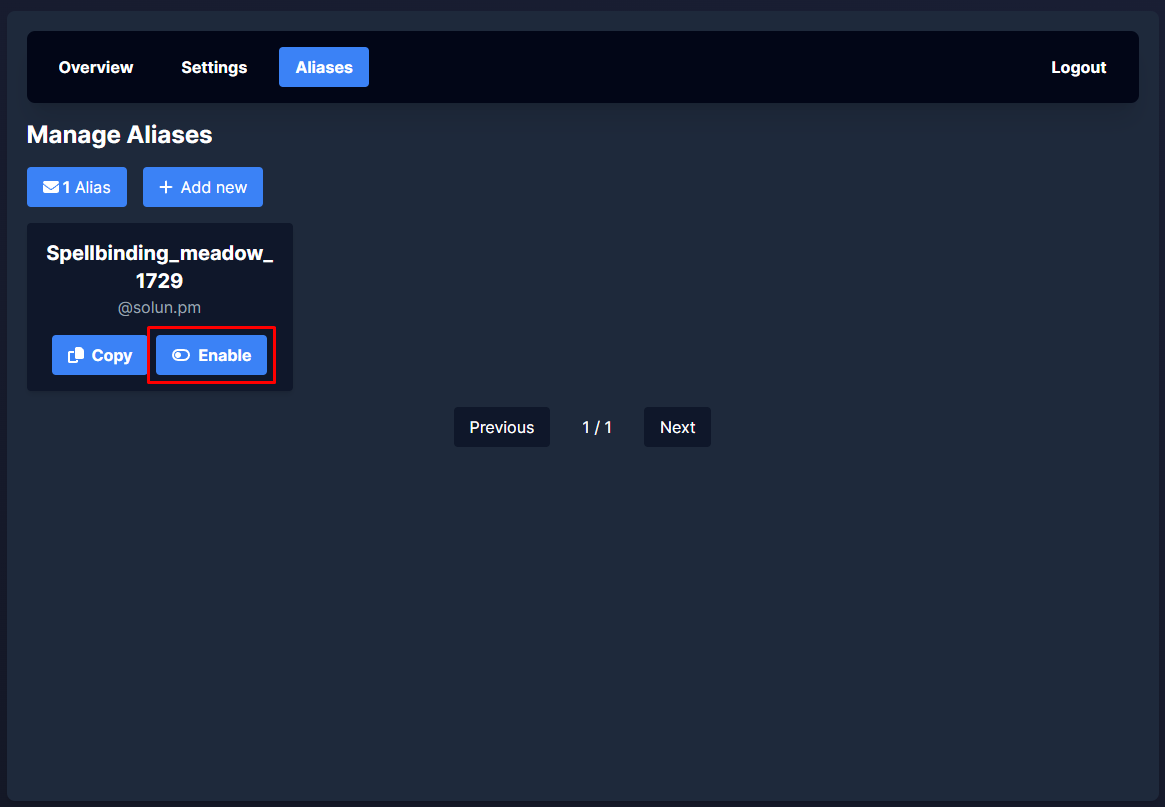Enable/Disable Alias
You cant delete an Alias, but you can disable it. This will make the Alias unusable and you can enable it again later. Also we dont have the risk of someone else registering the Alias.
If you want to delete an Alias, you can contact us at [email protected] and we will delete it for you. To help us provide the best service, please tell us why you want to delete the Alias.
Disable Alias
- Open your preferred web browser. This could be Google Chrome, Firefox, Safari, or any other.
- In the address bar, type in 'auth.solun.pm' and press the enter key.
- After you have logged in, click on the 'Aliases' button at the top of the page.
- Click on the Disable button of the Alias you want to disable.
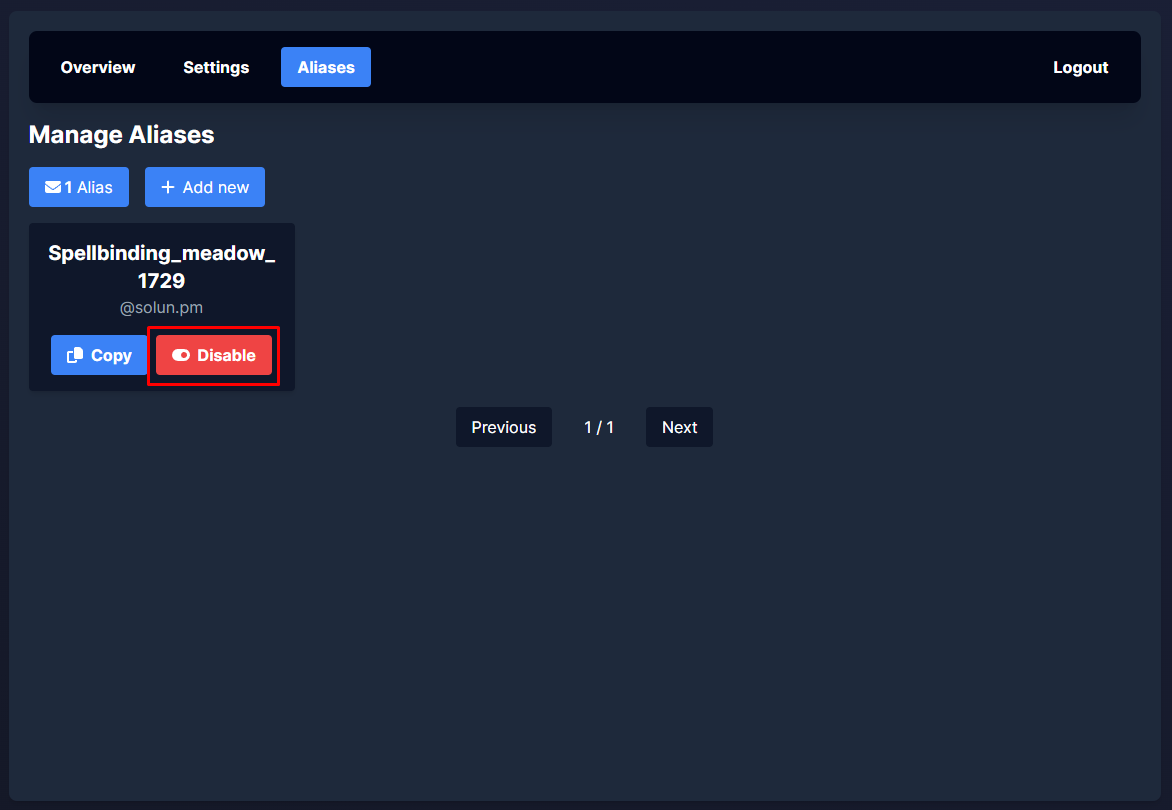
Enable Alias
- Open your preferred web browser. This could be Google Chrome, Firefox, Safari, or any other.
- In the address bar, type in 'auth.solun.pm' and press the enter key.
- After you have logged in, click on the 'Aliases' button at the top of the page.
- Click on the Enable button of the Alias you want to Enable.